Quickbooks Training International
QuickBooks Training International
We at SmartSelect provide QBO Training internationally and our fees for the lesson are in USD. Training will be conducted through virtual communications such as Skype. Currently, we only provide training without basic accounting.
Training Always Better With Our ProAdvisor Trainer
A Quickbooks ProAdvisor trainer is a QuickBooks-certified accounting professional who can provide insightful strategic to help small business to drive to success. Our training is Jason Heng, click here to check out our ProAdvisor Profile. Below are the benefits to have training with us:- Give Value Insights
- Provide expert advice and guidance tailored training according to your business needs
- Having A Peace Of Mind
- Our ProAdvisor will keep you updated on the latest accounting rules
- Spend more time on whats important
- Let us handle your accounting and bookkeeping and you can hang what’s more important for your business
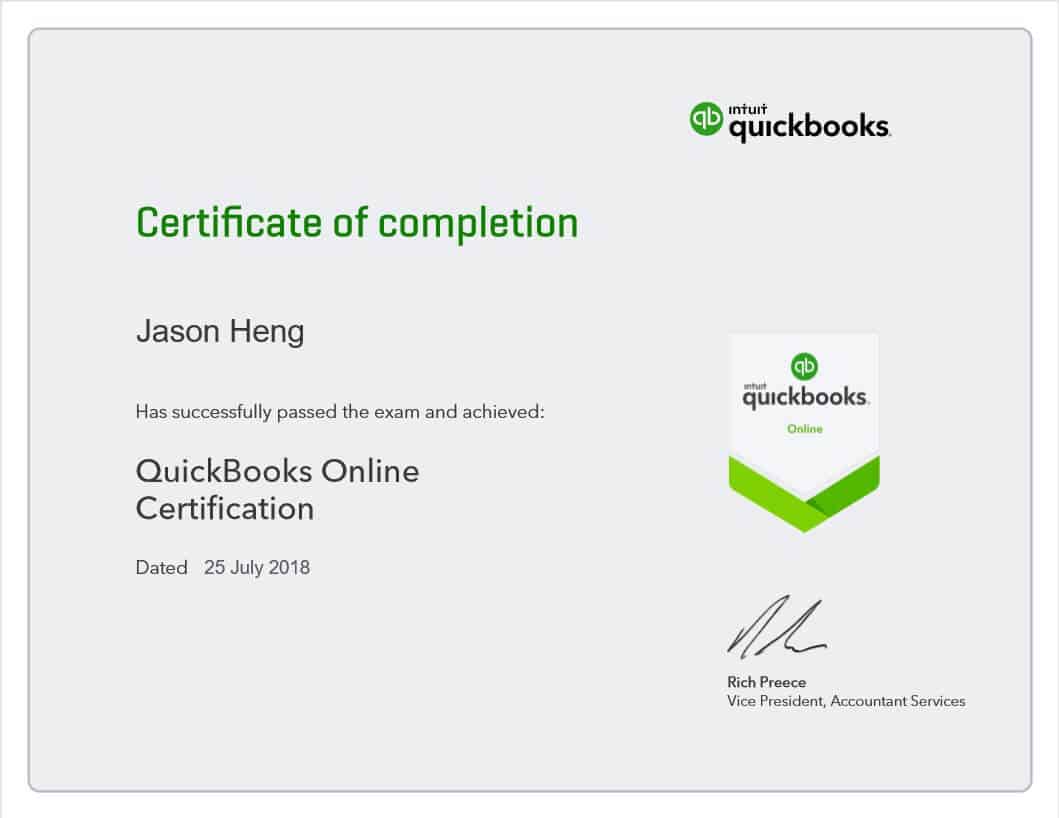
 QuickBooks Training (Essential and Plus) (Cloud Version)
QuickBooks Training (Essential and Plus) (Cloud Version)
Managing your business finances and keeping an accurate bookkeeping record are important aspects of a successful business. Every business and individual are different, we at SmartSelect provides one on one customized training based on your needs and wants. Join our class to explore how you can maximise QuickBooks Online to work for you efficiently. Enquiry with us today!* Time Limited Offer: 10% Offer (Promote date: 15th Oct 2018 – 30th Nov 2018)QuickBooks Online Essential/Plus
- USD299 for 1 person
- USD79 for per person (Min 2 persons)
- USD249 for per person (Min 3 or more)
Topic 1. QuickBooks Online Accounts and Settings
>> Company Settings (Company details, Sales, Expense & Other Advance settings)>> Customisation of invoice/ quotation template & further customisation with QuickBooks Labs>> Importing and Exporting Your Data (Importing supplier & customer profiles, products& services and chart of accounts)>> Chart of Accounts (Creating a new account and their classification)>> Setting up additional users (Custom user, reports only & time tracking only)Topic 2. Banking with QuickBooks Online
>> Syncing Your Bank Account with QuickBooks Online for online banking>> Setting up banking rules>> Performing bank reconciliationTopic 3A. Sales and Accounts Receivable
>> Creating a new customer profile>> Creating a Quotation (Creating a quotation with the terms and condition, expiry date and create term before invoicing a customer.)>> Creating an invoice (Billing a customer through email or hard copy invoice)>> Handling a customer credit or refund>> Creating a sales receipt for a cash sale>> Receive a payment (Receive payment from a customer with payment method and date)Topic 3B. Setting Up to Sell Products and Services
>> Setting up products and services (Inventory Items, Non-Inventory Items, Services & Bundle)>> Setting up billable expenses and time>> Set up purchase for inventory or services (Cost of Sales/Cost of Goods Sold)Topic 4. Expenses and Accounts Payable
>> Creating a Vendor Profile (Creating a supplier with company information, contact and credit terms)>> Create a bill from vendor (Enter a supplier invoice to record your expenses)>> Recording payment via “Expense/Cheque” method vs “Pay Bill” method. (Record payment to a supplier with payment method and date)Topic 5. Employees and Time Tracking
>> Creating an Employee data base (Adding employee with name, phone number, email address)>> Keying in time activity (keep track of employee time activities)Module 8. Taxes
>> Setting up sales tax (There will be supplementary settings for QuickBooks Online International versions)>> Lodging sales tax>> Paying sales taxModule 8. Churning Out Reports
>> Customizing a report (The reports available are as follows: Business Overview, Account Receivables/Account Payable, Accountant reports, Sales, Employees and Taxes)>> Email a report via QuickBooks Online>> Export a report to another format (Excel & PDF)Module 9. QuickBooks Other Advance Features
>> Locating keyed in data in QuickBooks Online>> Creating Journal Entry (Recording user with restrict/expand access & handling depreciation)>> Automation of recurring transactions (Handling things like depreciation and amortisation)>> Create a Budget (Budget vs Actuals)>> Audit log and Audit Trail>> Business Owners / Start-up>> Accountants that use QuickBooks Online for their Accounting
Skype
Please do not hesitate to contact SmartSelect at +65 8781 5000 or email us at cs@smartselect.biz for a training date for QuickBooks training.
Contact Us
for Quickbooks Service
Contact Us
Having doubt or question on our services? Feel free to give us a call!!
Contact Us
Having doubt or question on our services? Feel free to send us a massage!!


0 Comments